My 7 Step Pinterest Strategy to Attract Wedding Clients
I definitely didn’t start knowing what to do with Pinterest, and had no idea that it could be used as a marketing tool to help me grow my business. I wanted to share this with you because I think its something that we can do to grow our business and want to know if it helps yours!
If this helps you, let me know. Screenshot any results you get and I would love to send you a little something to say thank you!
So why is this worth your time?
Couples search on Pinterest for ideas and inspiration for their weddings. So why wouldn’t you have your amazing photos up there? Especially if you do styled shoots to showcase inspirational work that wedding vendors do. If you’re up there and people want to have their wedding in your area/state, why wouldn’t they hire you?!
Okay so lets get into the nitty gritty, shall we?
The most important thing to do is set up your Pinterest account as a business account so that you can see the analytics. They give you so much insight. AND you can make Ad’s on Pinterest!
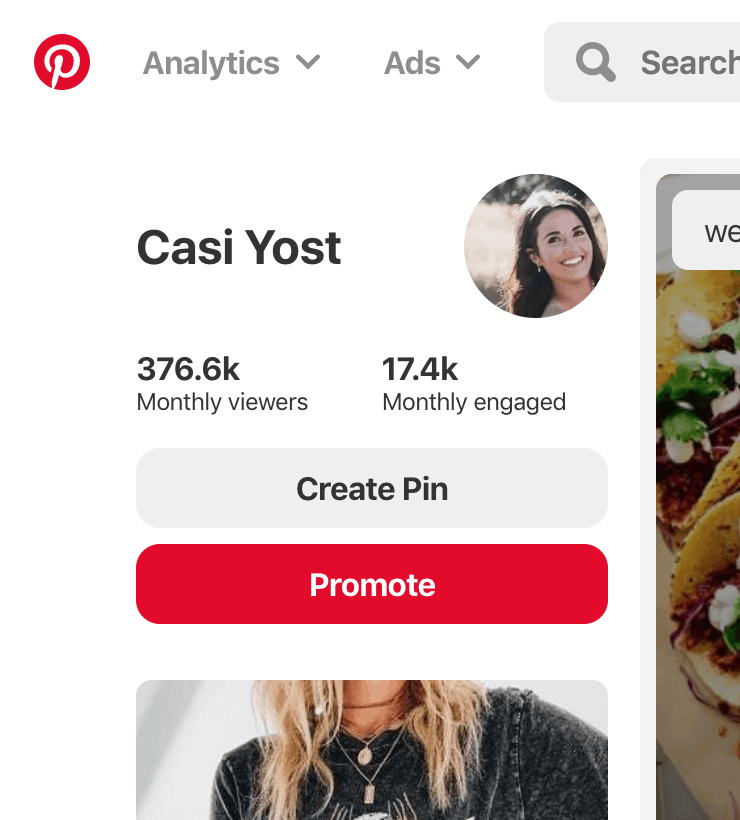
Pinterest Strategy for Wedding Photographers
Why is this even important?
BOOK CLIENTS – I am getting more and more people reaching out to me because they saw my work on Pinterest. People from across the country!
MARKET YOURSELF AND BROADEN YOUR REACH – This goes into booking clients, and having more people see your work.
INCREASE YOUR SEO – We all want to show up on google and in searches more often. We also want more clicks to our websites. This does it!
VOCAB:
Pinterest: You have to keep in mind that Pinterest is a SEARCH ENGINE. People go there to find answers to things, and not just inspiration. So when it comes to couples and weddings, you can help them answer problems like “how to decorate tables,” or “wedding dress inspo,” or “groomsmen ideas.” You must have that mindset to know where you should post and what hashtags to use on Pinterest. YES hashtags work on Pinterest!
Pins on Pinterest: They filter to the bottom and once you pin, usually people don’t see them again in their feed, so you have to keep re-pinning. This is where Tailwind comes in. It will re-pin over and over for you at the times where people are actually on pinterest.
Tailwind: This is a REVOLUTIONARY application. Tailwind takes images off your website and pins them to Pinterest. Now this is necessary and much better than just using the pin it button. I’ll explain why.I am not paid at all by them, I just love what it does. It will take images from your website and pin them ALL AT ONCE to multiple boards at the specific times of day that the most people will be on Pinterest. It also allows you to post directly to Facebook if you like through Pinterest. These two things are critical considering that you need to be able to repost weekly and daily to Pinterest. Tailwind will do that for you so you don’t have to spend hours a day re-pinning.
What you’ll need:
- Tailwind Pinterest account $150 per year + Tailwind Browser Extension
- Pinterest Business account + Pinterest Browser Extension

- Website that allows you to write blog posts (most website platforms have this)
- Canva allows you to create pins for Pinterest with words on them. This is to entice people to click to your blog post
How? Lets get your computer, blog, and accounts set up first.
- Make your Pinterest account. Turn it into a business account. Get the browser extension for it and install it on whatever internet browser you use.
- Make a Tailwind Account and then get the browser extension for it and install it on whatever internet browser you use. I always use Chrome.
- Have photos ready for your first blog post and saved onto your computer. I usually optimize my images (see my blog post about this) and have them saved into a folder called “web.”
- Create a blog post and include your images.
- Use Tailwind to post to Pinterest.
- After you have pinned to Pinterest, you need to use your analytics on Pinterest to determine which pins are doing the best. Look at repins, clicks to your website, and how many views your pins have.

Lets Get Started!
Step 1) After you have done all of the above and installed Pinterest and Tailwind and their extensions on your internet browsers, you need to put images onto your website in a blog post.
You should also spend a little bit of time learning the layout with Tailwind. Essentially you put images on your website and then use Tailwind to pull them off your website and put them onto Pinterest. The process can be a little confusing, but Tailwind has amazing tutorials.

Step 2) Put as many images on your blog post as you would like people to see on Pinterest. Keep in mind things that would inspire people. Things that are “Pinnable.” I usually think about what the groom will wear, how to decorate tables, altars, up close images of flowers, the dresses, etc. They can all be pinned to different kinds of boards.
Step 3) If you don’t have different kinds of boards to match those images, Go to Pinterest and make a few boards that brides would want to follow: Groomsmen Ideas, Bridesmaid Ideas, Wedding Themes, Wedding Inspiration, etc. You want couples and photographers to follow these kinds of boards.
Step 4) Post your blog post online, then click your tailwind extension and start to choose which images you want to pin.

Step 5) Choose the boards that they will go to.

Title of Pins should be: Name of blog post, Your name and all the relevant hashtags that would go with each image.
Step 6) Schedule your posts.

Step 7) A week or two later, start to look at your Pinterest analytics. The images that are getting the most attention are the ones that you will want to start to put into the “Smart Loop” which is a feature that allows you to keep repinning constantly the pins that do the best, so they show up more often in people’s feeds.
I also promote on Pinterest with the pins that get the most interactions. I know they perform well so I will pay 30 to promote them over 5 days to get more clicks.
SEO NOTE – The main thing that I love about Pinterest is that I have so many people click to my website and the more clicks I have the more google loves me. It is a ranking factor and its free, so you might as well!
A NOTE:
You will want to be consistently blogging and going through this process as much as possible to get your images to fill Pinterest. Keep going through and looking at the images that get the most interactions and keep them looping so more people see them. The hard part is that you don’t know which images will be the ones that blow up which is why it’s critical to have a Business Pinterest account and go onto Pinterest and look at those analytics.
